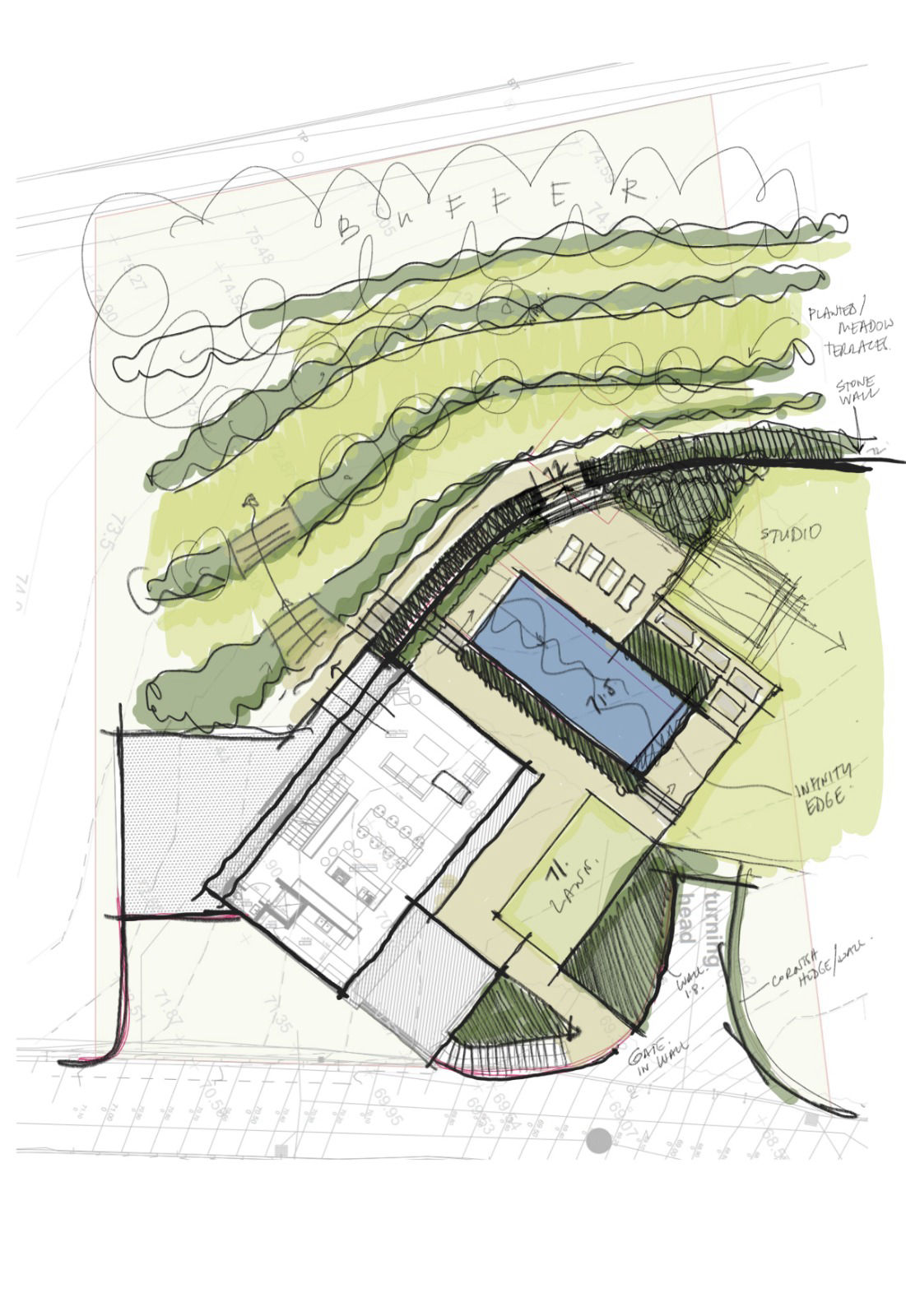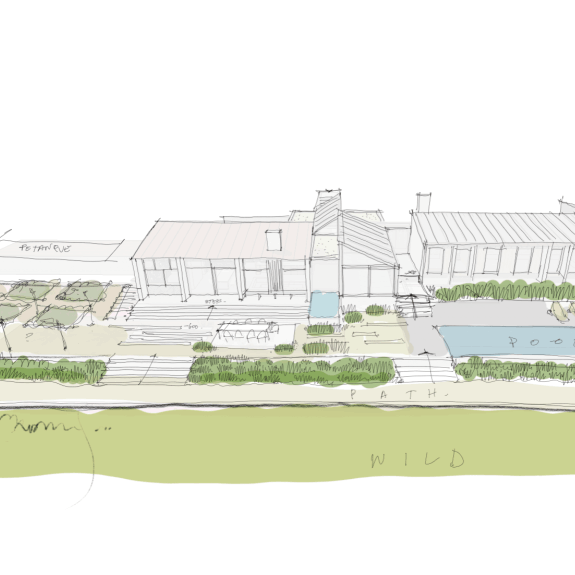
Sketch Landscape Visuals
A rough line drawing, sketched at a meeting is often enough for clients to understand the idea in broad terms. Sketching is used both to convey small details, such as a step, edge or water feature or the overall general arrangement.
Hand-drawn layouts tend to be more fluid and expressive and break away from the confines of CAD. I prefer this as the design process feels more organic and intuitive. Generally, drawings are completed on an iPad which avoids scanning to digitalise the image. I use Sketchbook® which is available via the App Store.
I will post a tutorial on my process at a later date.